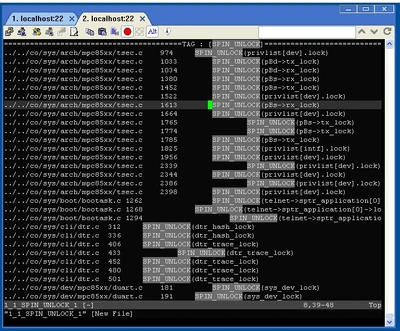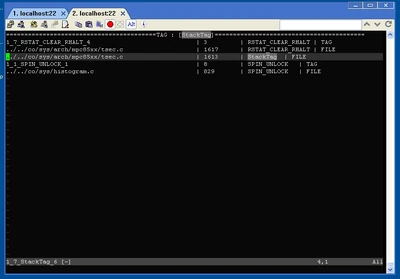(Created page with "==Source code Browse== * Source code browsing with multi window support * 1. To go to symbol(variable/function) definition, place cursor cursor under the symbol and press Ctl...") |
JohnBeckett (talk | contribs) (Format and comment that this page is not really suitable for documentation.) |
||
| Line 1: | Line 1: | ||
| + | {{ScriptComments|multiwindow tag stacked code browsing}} |
||
| − | ==Source code Browse== |
||
| − | + | ==Source code browse== |
|
| + | Source code browsing with multi window support |
||
| ⚫ | |||
| ⚫ | |||
| ⚫ | |||
| + | ==Comments== |
||
| ⚫ | |||
| + | Thanks but this page is not really suitable for the above. The documentation should be done elsewhere, and this page is just for a very brief outline (three lines) of what the script does, with the ability for people to leave comments (it's because comments cannot be left at vim.org that this page exists). [[User:JohnBeckett|JohnBeckett]] 10:48, June 4, 2012 (UTC) |
||
| − | |||
| − | |||
| ⚫ | |||
| − | |||
| − | |||
| ⚫ | |||
Latest revision as of 10:48, 4 June 2012
Use this page to discuss script 3868 multiwindow tag stacked code browsing
- Add constructive comments, bug reports, or discuss improvements (see the guideline).
- Do not document the script here (the author should do that on vim.org).
- This page may be out of date: check the script's vim.org page above, and its release notes.
Source code browse[]
Source code browsing with multi window support
- To go to symbol (variable/function) definition, place cursor on the symbol and press Ctrl-\, you would get the similar to following:
- To go to reference of the symbol (variable/function) definition, place cursor on the symbol and press Ctrl-R, you would get the similar to following:
- To browse the Tag Stack, press Ctrl-T, you would get similar to the following.
Comments[]
Thanks but this page is not really suitable for the above. The documentation should be done elsewhere, and this page is just for a very brief outline (three lines) of what the script does, with the ability for people to leave comments (it's because comments cannot be left at vim.org that this page exists). JohnBeckett 10:48, June 4, 2012 (UTC)